oracle-http-server-ohs-11g-installation
Step by Step instructions to install Oracle HTTP Server (OHS) 11g Installation on Linux is described in this article. Oracle HTTP Server is the Web server in Oracle Fusion Middleware. It provides a HTTP listener for Oracle WebLogic Server and the framework for hosting static pages, dynamic pages, and applications over the Web. Oracle HTTP Server is based on the proven, open source technology of Apache. Oracle HTTP Server 11 g is based on Apache 2.2 web server, and includes all base Apache modules and modules developed specifically by Oracle. Here is the environment I have installed OHS in:
| OS | OEL 4 Update8 32bit |
| Server Name | oam10.freeoraclehelp.com |
| User & Group | oracle & oinstall |
| ORACLE_HOME | /oracle/middleware/ohs |
| ORACLE_INSTANCE | /oracle/middleware/instances/ohs |
| Ports | Automatic Port Selection |
| htdocs | $ORACLE_INSTANCE/config/OHS/<component_name>/htdocs |
This article is organized into the following sections:
Pre-Install Tasks
[root@oam10 oid]# yum install libaio-devel Setting up Install Process Setting up repositories el4_u8_base 100% |=========================| 1.1 kB 00:00 Reading repository metadata in from local files Parsing package install arguments Resolving Dependencies --> Populating transaction set with selected packages. Please wait. ---> Downloading header for libaio-devel to pack into transaction set. libaio-devel-0.3.105-2.i3 100% |=========================| 5.8 kB 00:00 ---> Package libaio-devel.i386 0:0.3.105-2 set to be updated --> Running transaction check Dependencies Resolved ============================================================================= Package Arch Version Repository Size ============================================================================= Installing: libaio-devel i386 0.3.105-2 el4_u8_base 9.9 k Transaction Summary ============================================================================= Install 1 Package(s) Update 0 Package(s) Remove 0 Package(s) Total download size: 9.9 k Is this ok [y/N]: y Downloading Packages: (1/1): libaio-devel-0.3.1 100% |=========================| 9.9 kB 00:00 Running Transaction Test Finished Transaction Test Transaction Test Succeeded Running Transaction Installing: libaio-devel ######################### [1/1] Installed: libaio-devel.i386 0:0.3.105-2 Complete! [root@oam10 oid]#
OHS 11g Installation

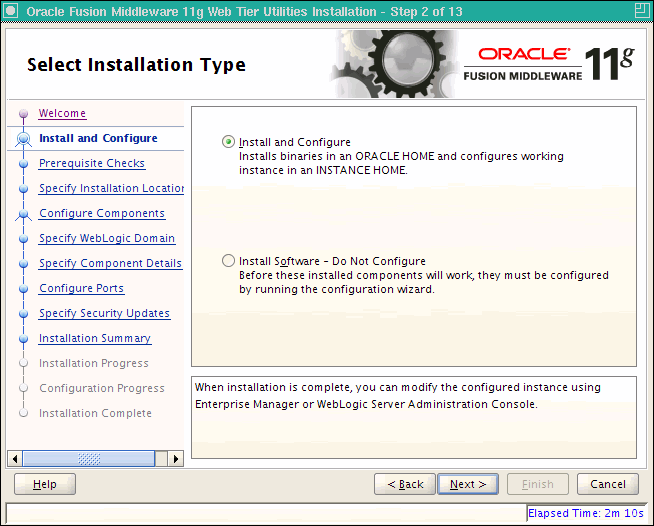
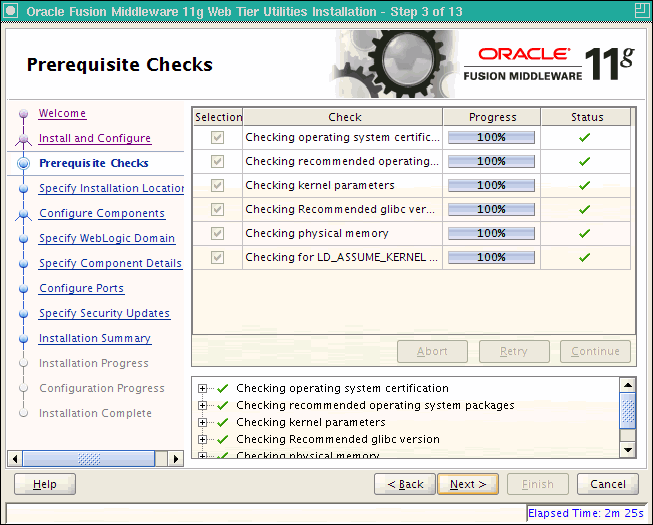

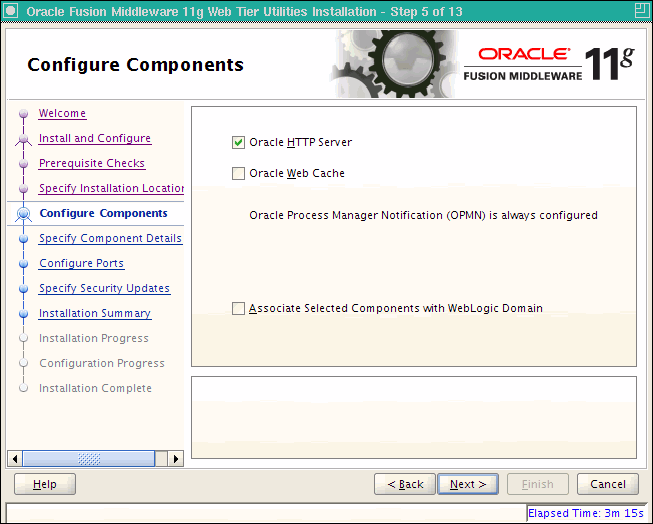
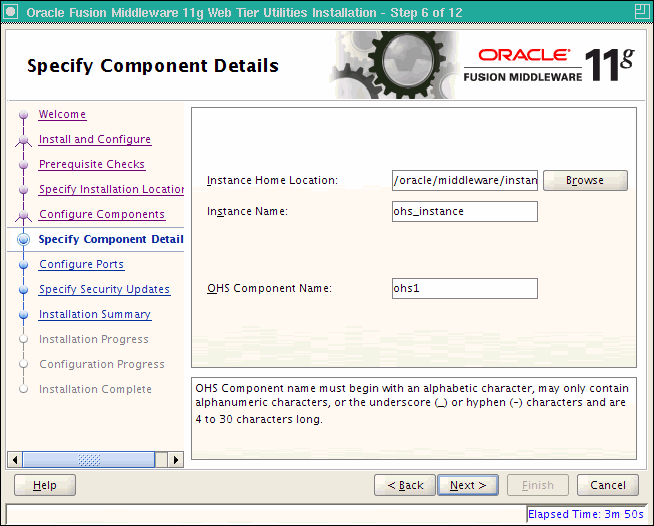
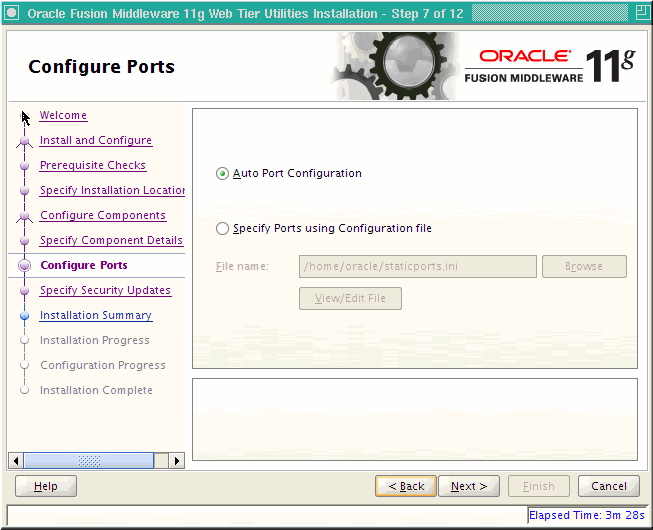
If you need to customize ports, copy staticports.ini from <OHS11g_Dump>/Disk1/stage/Response/staticports.ini, edit the ports of your interest and uncomment that particular line, and select the file in the above screen. If you’re planning to run multiple OHS instances on the same server, this is the best way to go about. For your convenience, I am listing the file down here. You don’t have to all ports.. Just change only those you want and uncomment.
$cat staticports.ini ####################################################################################### #This file is a template file for staticports.ini #This file must be edited to provide the ports which required to be set #Those ports which are not provided explicitly in this file will be assigned automatically #The ports should be specified as a single port #Keep in mind to uncomment the port no ####################################################################################### ########################Begin section for OPMN Port No################################ ###################################################################################### [OPMN] #This port indicates the OPMN Local Port #OPMN Local Port = 6700 #This port indicates the OPMN Local Port #OPMN Remote Port = 6701 ########################Begin section for ohs component################################ #This port nos will be considered only if OHS is selected for configuration ####################################################################################### [OHS] #The http_main port for ohs component #OHS Port = 8888 #This port indicates the OHS Proxy Port #OHS Proxy Port = 8889 #This port indicates the OHS SSL Port #OHS SSL Port = 4443 ########################Begin section for Web Cache component################################ #This port nos will be considered only if Web Cache is selected for configuration ####################################################################################### [WEBCACHE] #The port indicates the Web Cache Listen Port #Web Cache Listen Port = 7777 #The port indicates the Web Cache Admin Port #Web Cache Admin Port = 7778 #The port indicates the Web Cache Statistics Port #Web Cache Statistics Port = 7779 #The port indicates the Web Cache Invalidation Port #Web Cache Invalidation Port = 7780 #The port indicates the Web Cache SSL Port #Web Cache SSL Port = 7781 $

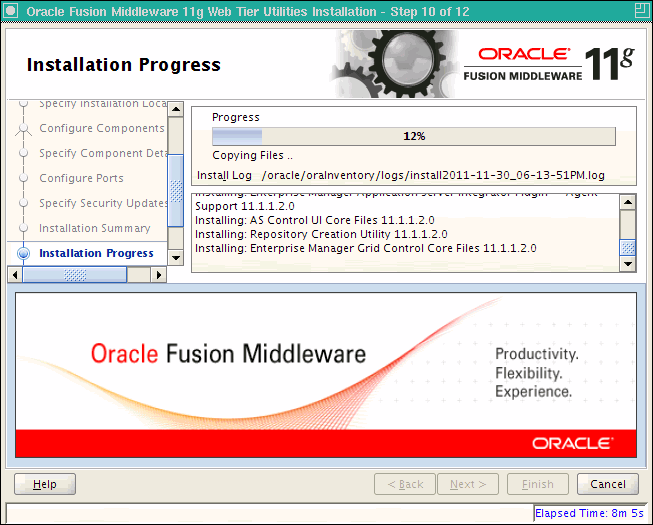
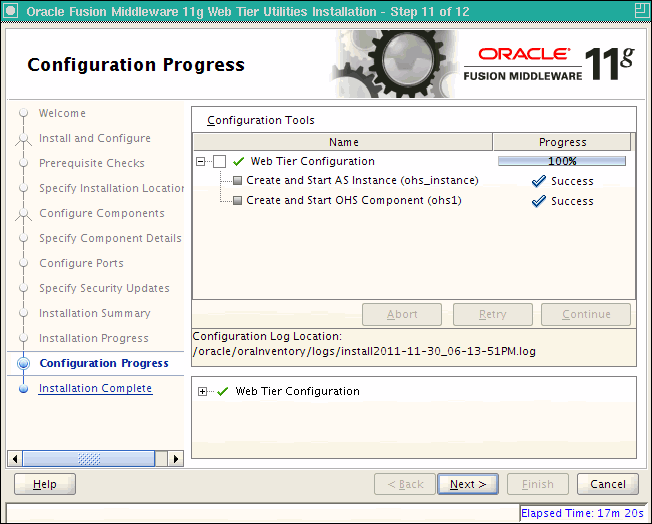
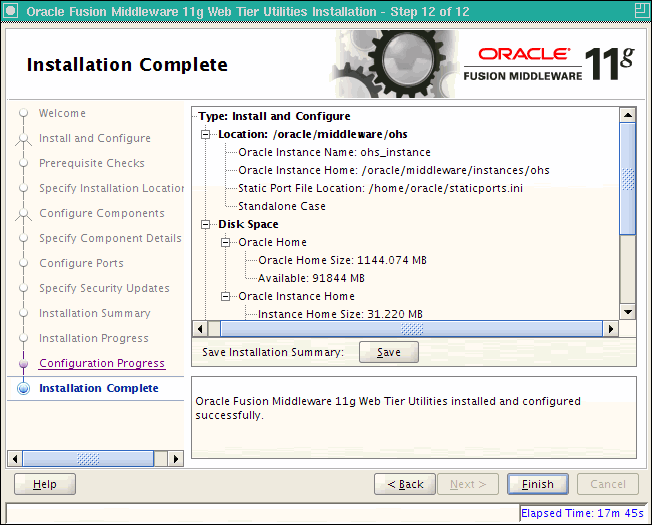
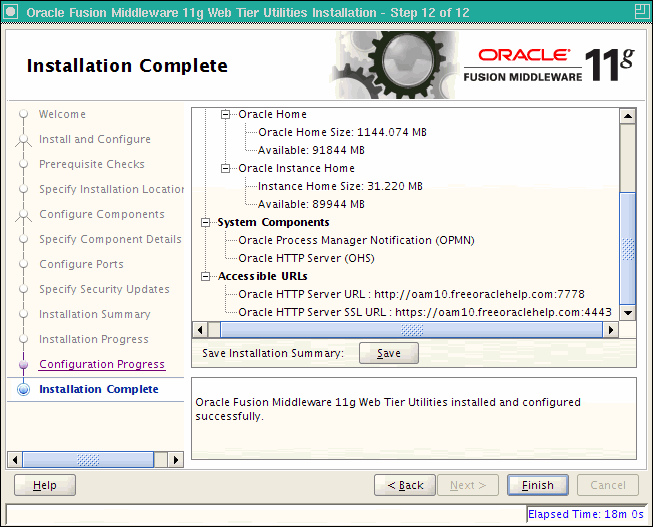
Post-Install Checks
If you would like to change the port after the installation, edit$ORACLE_INSTANCE/config/OHS/<component_name>/httpd.conf and change the listen port. If the listen port is less than 1024, then you need to set uid for root on .apachectl. In Unix, ports less than 1024 requires root privileges.
If set uid is not set for .apachectl, you would see the following error messages:
/oracle/middleware/ohs/ohs/bin/apachectl startssl: execing httpd [Wed Nov 30 18:58:17 2011] [warn] Errors will be logged into /oracle/middleware/instances/ohs/diagnostics/logs/OHS/ohs1/ohs1.log [OHS11g@oam10 ~]$cat /oracle/middleware/instances/ohs/diagnostics/logs/OHS/ohs1/ohs1.log [2011-11-30T18:58:15.8385-05:00] [OHS] [INCIDENT_ERROR:32] [OHS-9999] [worker.c] [host_id: oam10.freeoraclehelp.com] [host_addr: 192.168.1.69] [pid: 31982] [tid: 3086771936] [user: oracle] [VirtualHost: main] (13)Permission denied: make_sock: could not bind to address [::]:80 [2011-11-30T18:58:15.8385-05:00] [OHS] [INCIDENT_ERROR:32] [OHS-9999] [worker.c] [host_id: oam10.freeoraclehelp.com] [host_addr: 192.168.1.69] [pid: 31982] [tid: 3086771936] [user: oracle] [VirtualHost: main] (13)Permission denied: make_sock: could not bind to address 0.0.0.0:80 [2011-11-30T18:58:15.8386-05:00] [OHS] [INCIDENT_ERROR:20] [OHS-9999] [worker.c] [host_id: oam10.freeoraclehelp.com] [host_addr: 192.168.1.69] [pid: 31982] [tid: 3086771936] [user: oracle] [VirtualHost: main] no listening sockets available, shutting down [2011-11-30T18:58:15.8386-05:00] [OHS] [ERROR:32] [OHS-9999] [worker.c] [host_id: oam10.freeoraclehelp.com] [host_addr: 192.168.1.69] [pid: 31982] [tid: 3086771936] [user: oracle] [VirtualHost: main] Unable to open logs [OHS11g@oam10 ~]$
So, set the permissions as below:
cd $ORACLE_HOME/Apache/Apache/bin
chown root .apachectl
chmod 6750 .apachectl
chown root .apachectl
chmod 6750 .apachectl
[root@oam10 Response]# cd /oracle/middleware/ohs/ohs/bin
[root@oam10 bin]# ls -l .apachectl
-rwxr-x--- 1 oracle oinstall 465658 Oct 27 2009 .apachectl
[root@oam10 bin]# chown root .apachectl
[root@oam10 bin]# chmod 6750 .apachectl
[root@oam10 bin]# ls -l .apachectl
-rwsr-s--- 1 root oinstall 465658 Oct 27 2009 .apachectl
[root@oam10 bin]#
Startup and Shutdown
Start or Stop of Oracle HTTP Server is managed by opmnctl. Make sure that environment is sourced right before calling opmnctl stopall or startall or status.
[oracle@oam10 ~]$ cat ohs.env ORACLE_HOME=/oracle/middleware/ohs ; export ORACLE_HOME ORACLE_INSTANCE=/oracle/middleware/instances/ohs ; export ORACLE_INSTANCE TNS_ADMIN=$ORACLE_HOME/network/admin ; export TNS_ADMIN PATH=$ORACLE_HOME/bin:$ORACLE_INSTANCE/bin:$PATH:. ; export PATH export PS1="[OHS11g@\h \W]\$" alias p='sqlplus "/ as sysdba" ' [oracle@oam10 ~]$ . ./ohs.env [OHS11g@oam10 ~]$opmnctl stopall opmnctl stopall: stopping opmn and all managed processes... [OHS11g@oam10 ~]$opmnctl startall opmnctl startall: starting opmn and all managed processes... [OHS11g@oam10 ~]$opmnctl status Processes in Instance: ohs_instance ---------------------------------+--------------------+---------+--------- ias-component | process-type | pid | status ---------------------------------+--------------------+---------+--------- ohs1 | OHS | 32763 | Alive [OHS11g@oam10 ~]$
Oracle Free Presentation on OHS 11gR1
Do you want to read more? Here is a free presentation from Oracle Corporation. Original Link ishttp://www.oracle.com/technetwork/middleware/ias/ohs11gr1-131852.pdf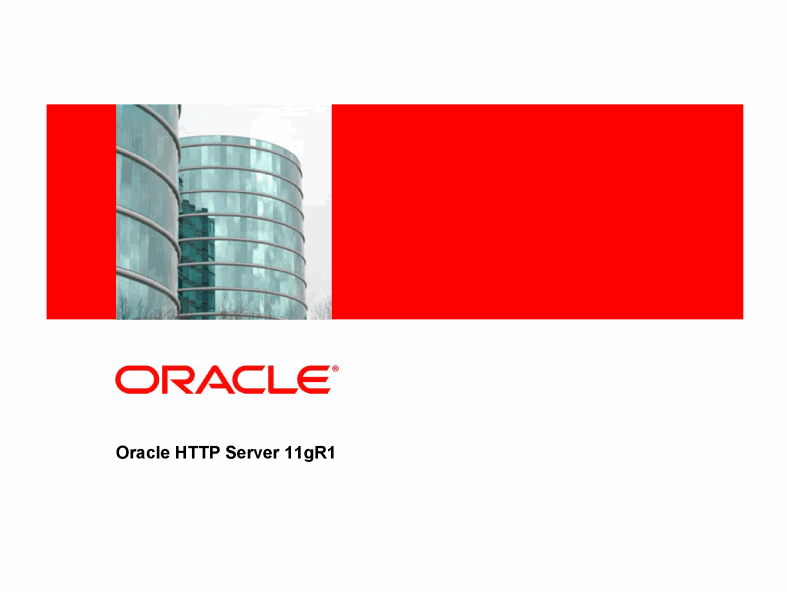
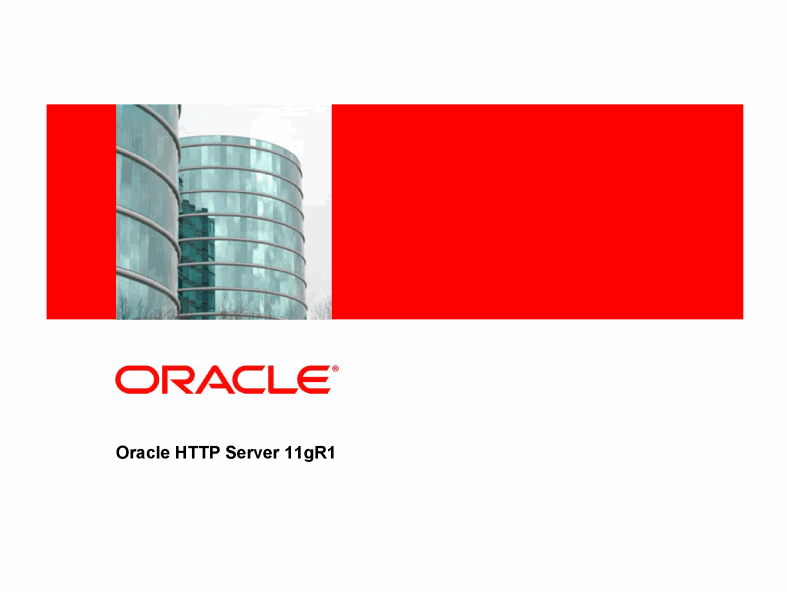
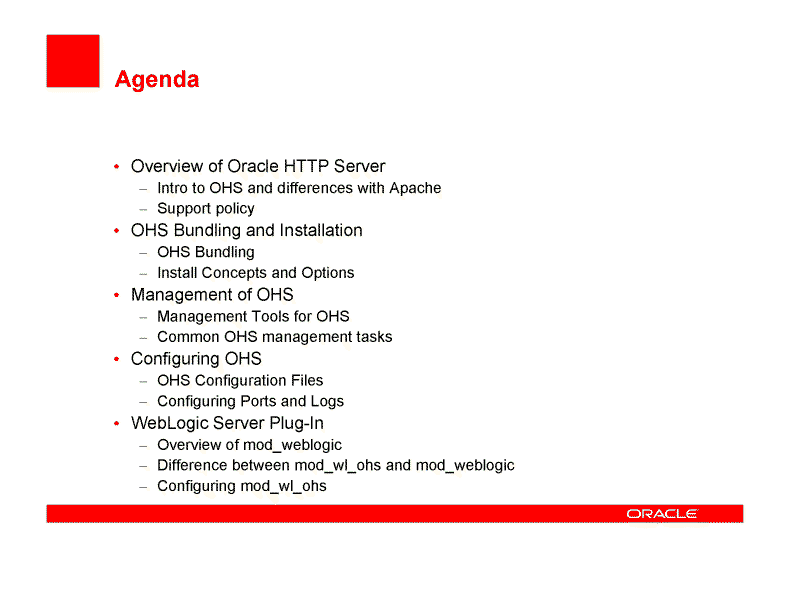

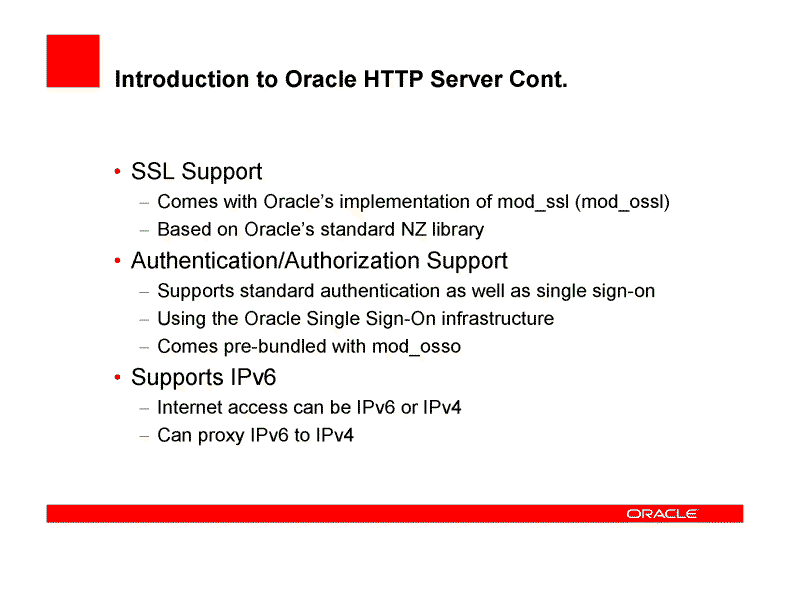
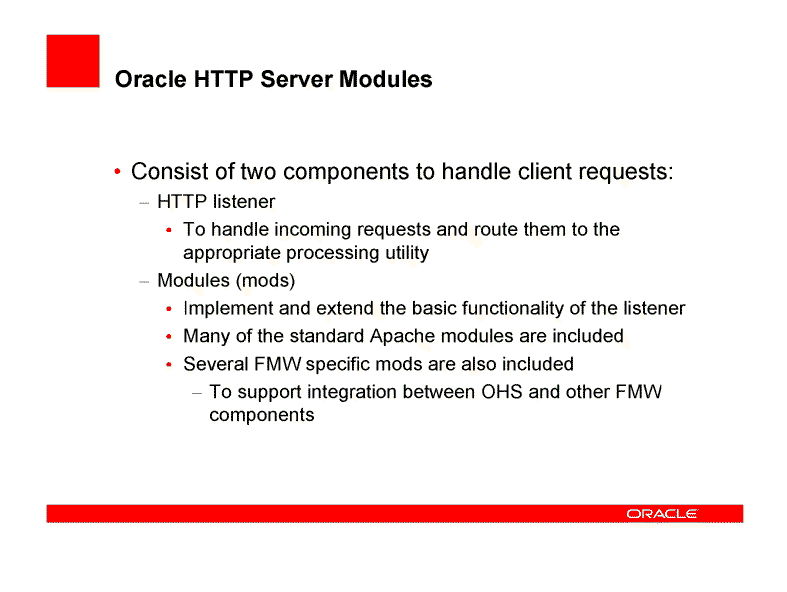
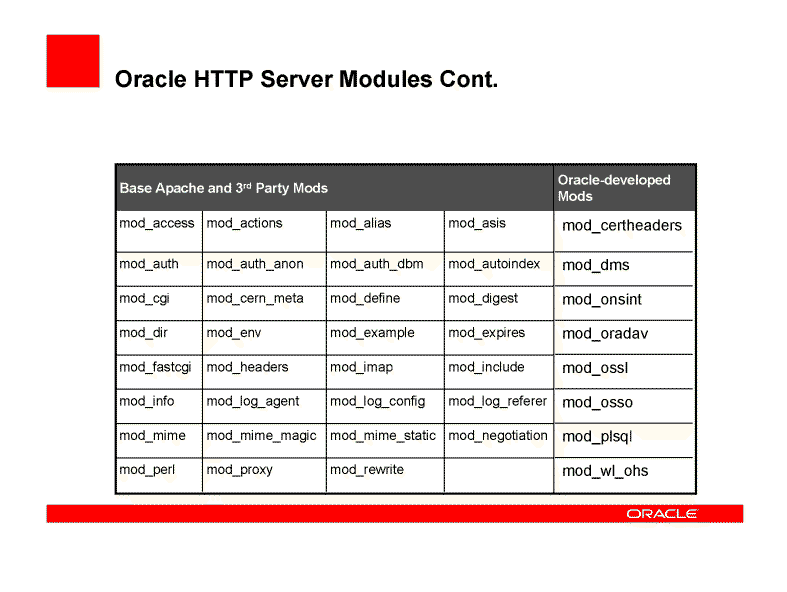
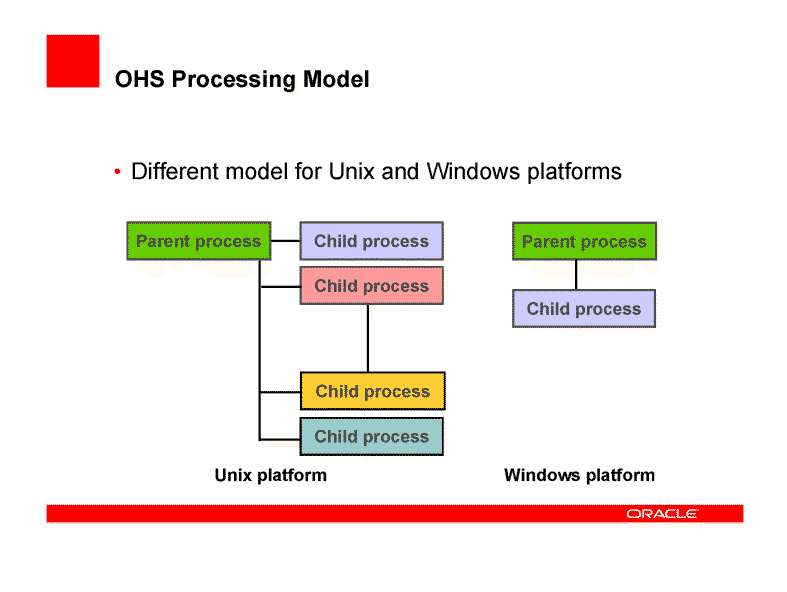
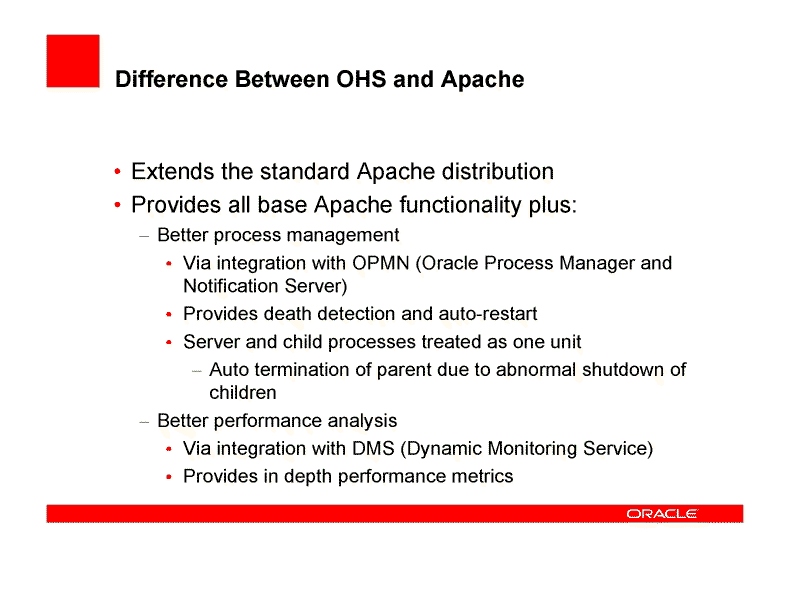
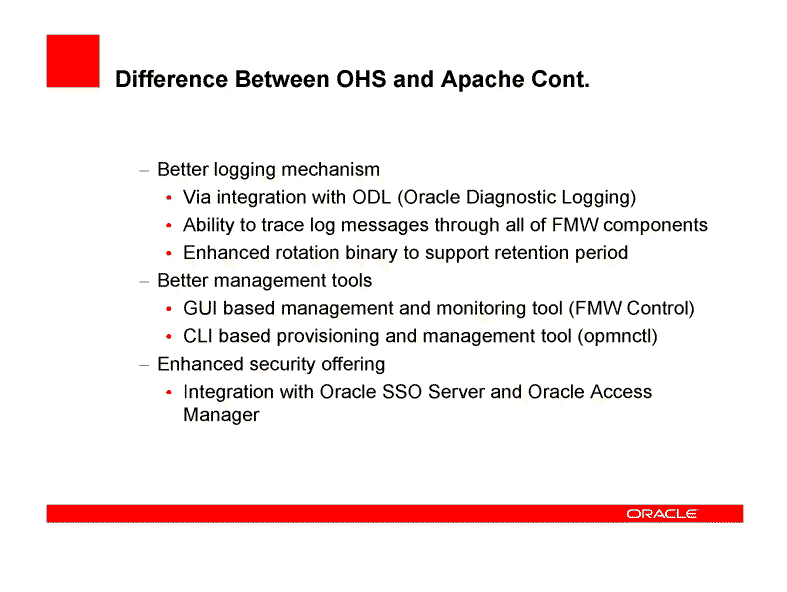
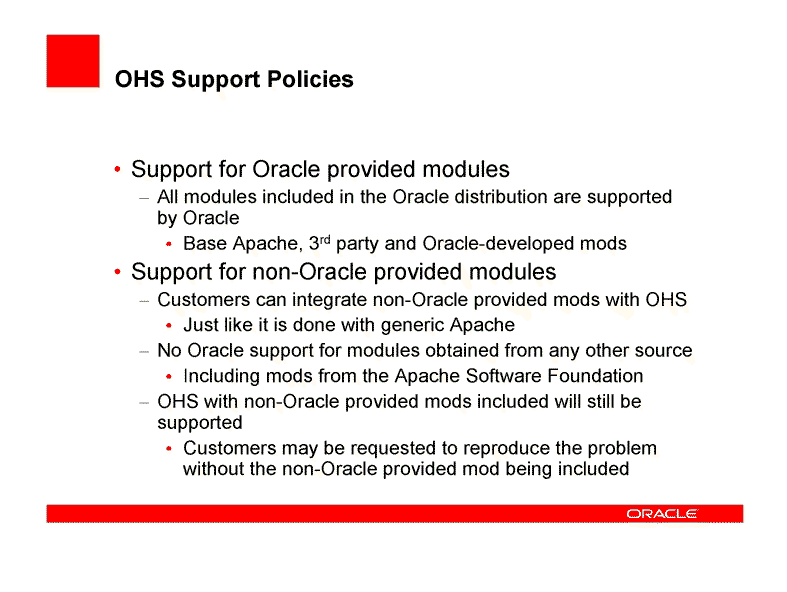
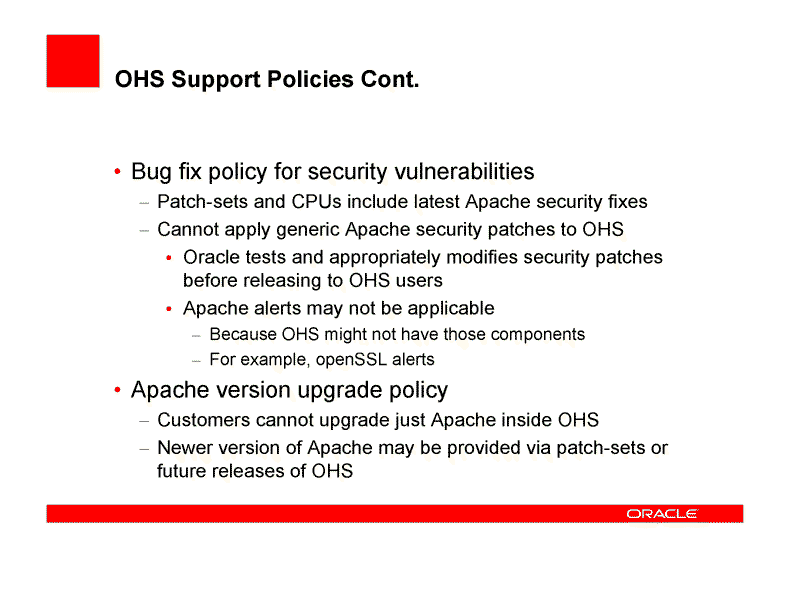
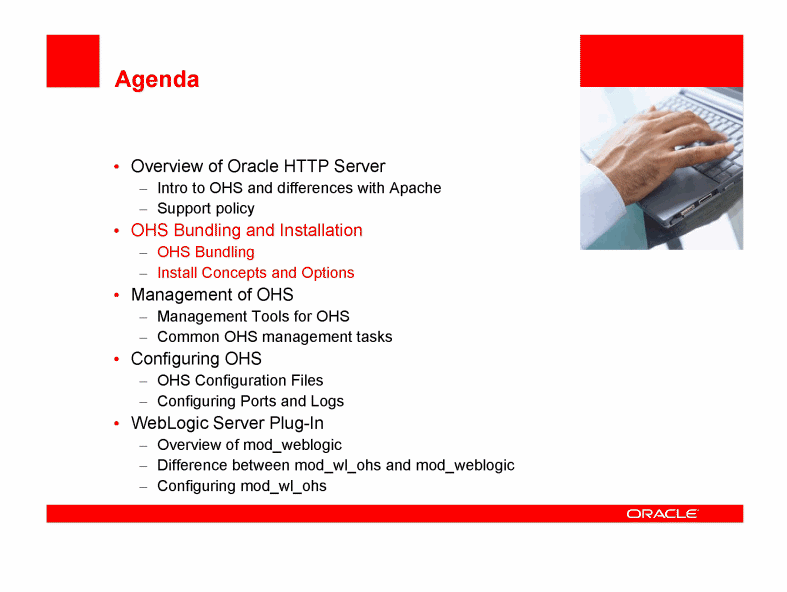
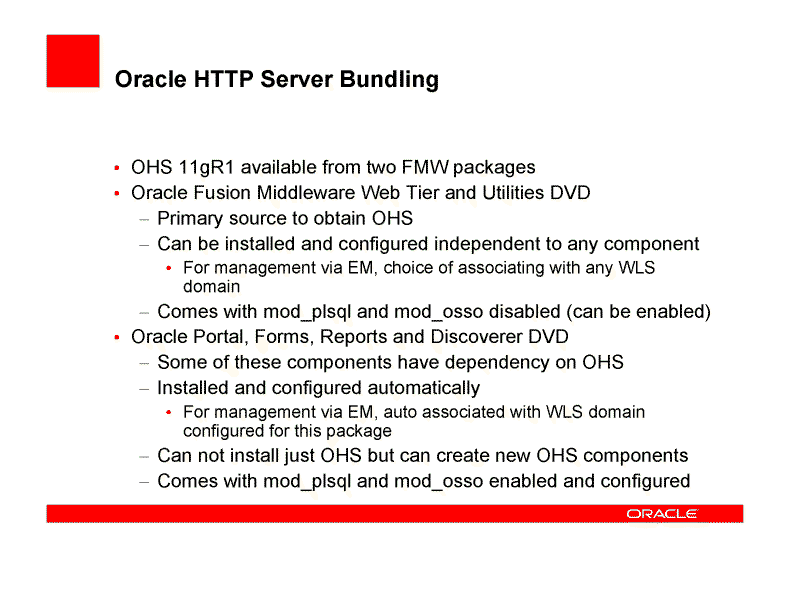
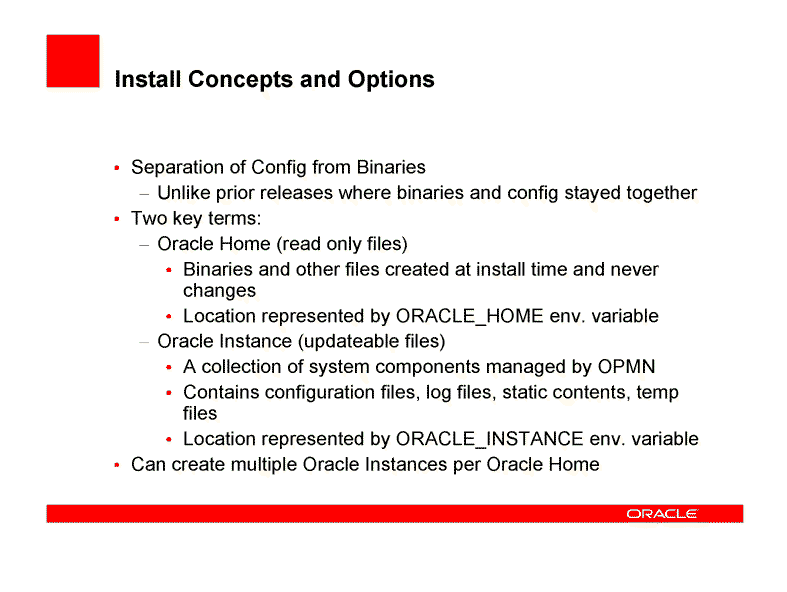
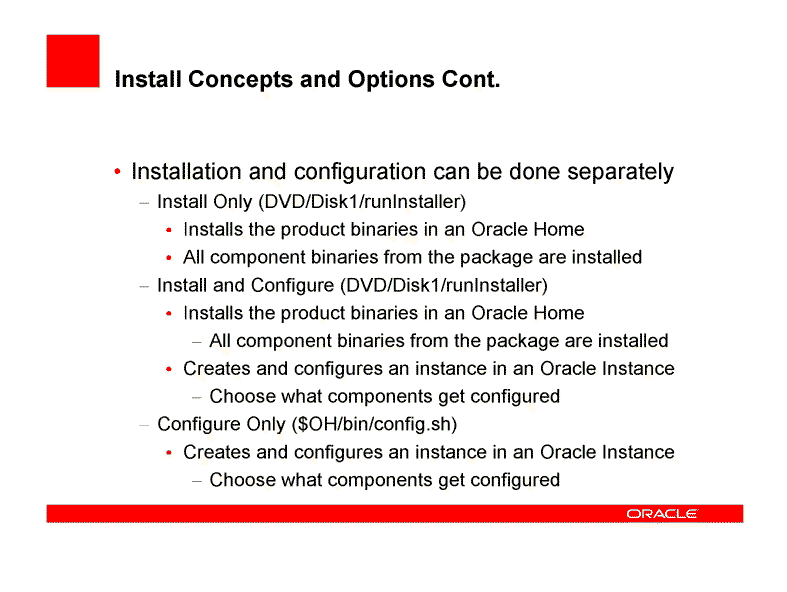
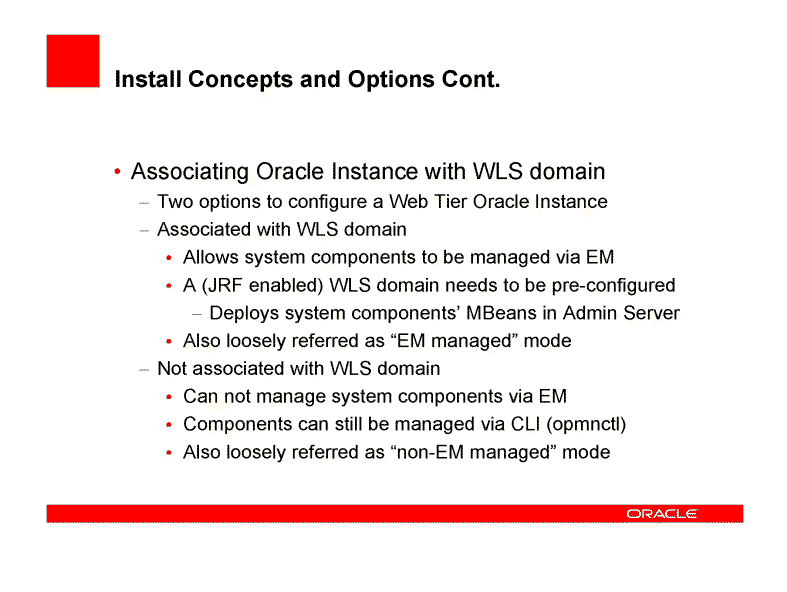
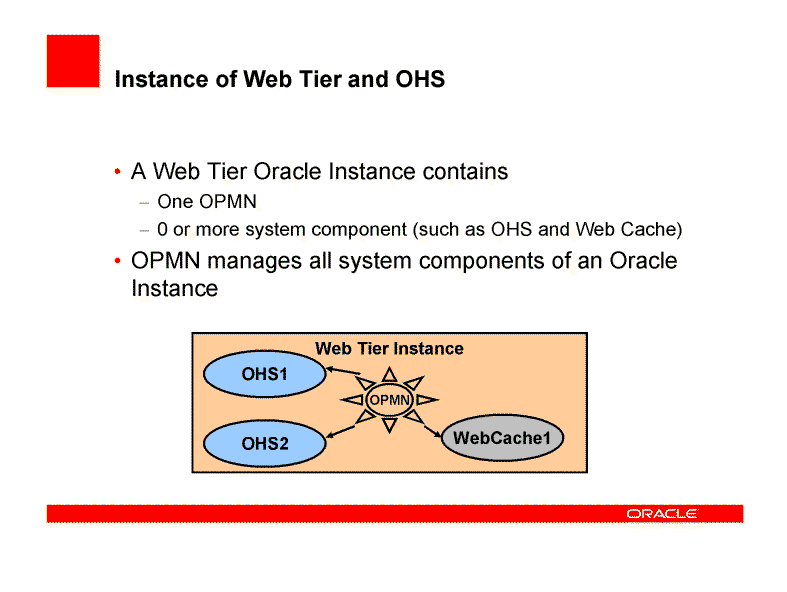

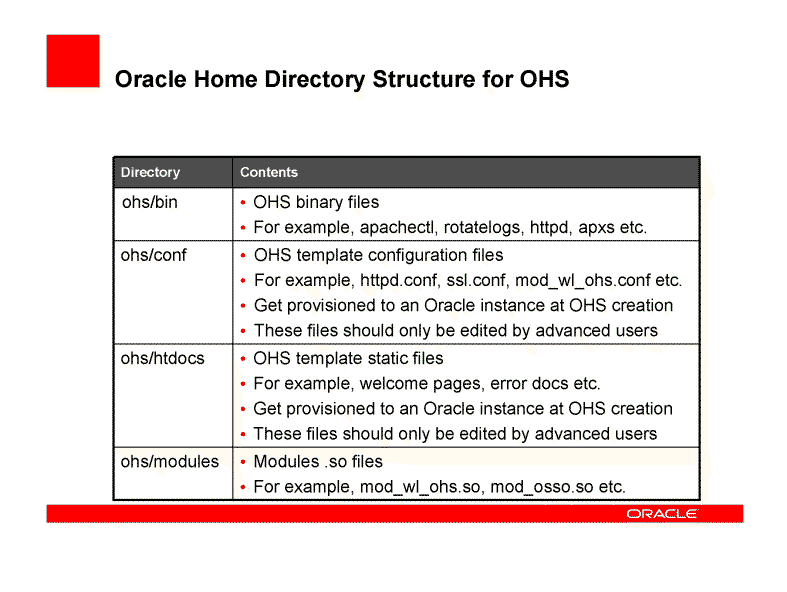
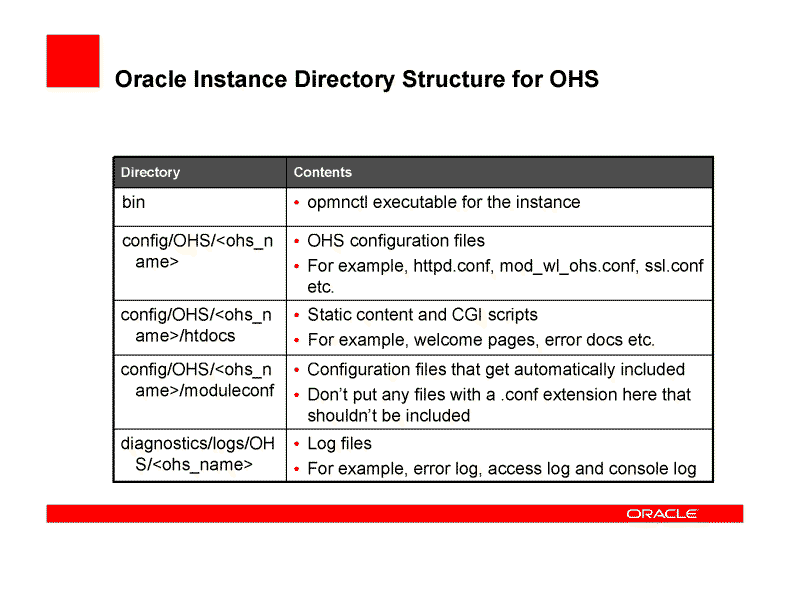
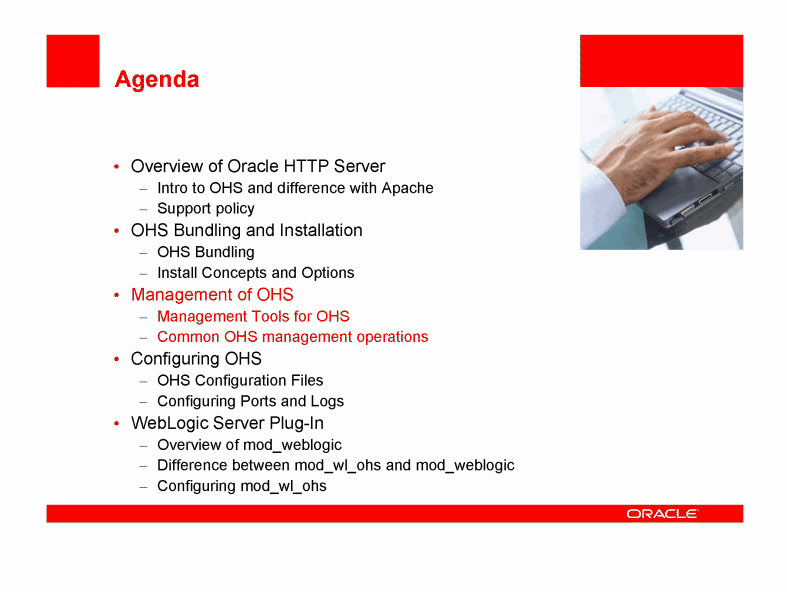


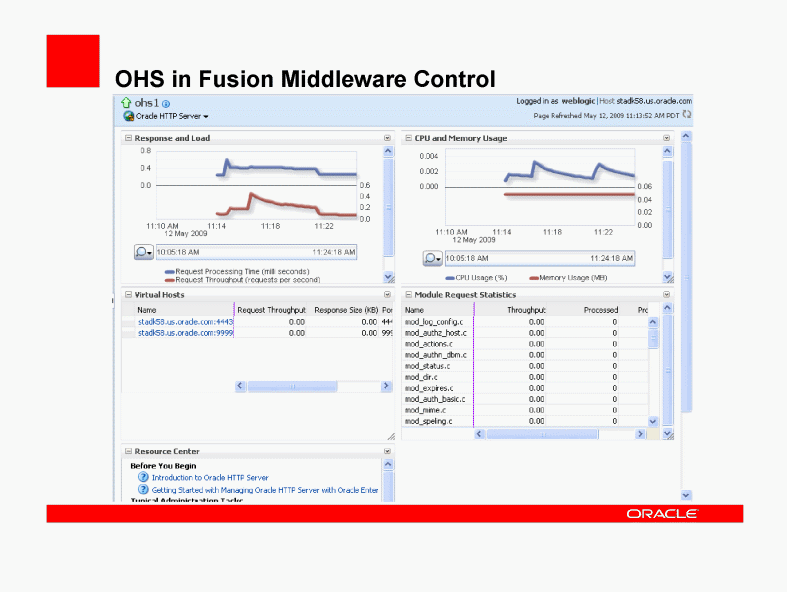
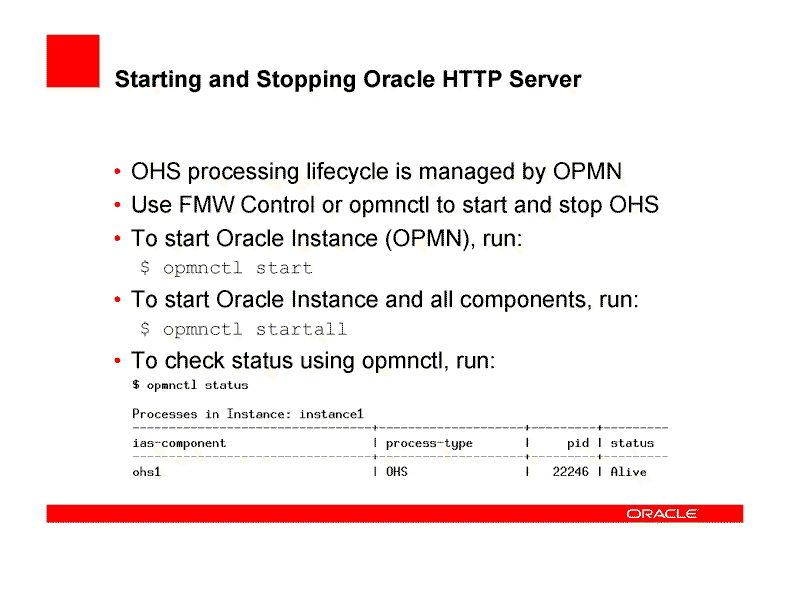
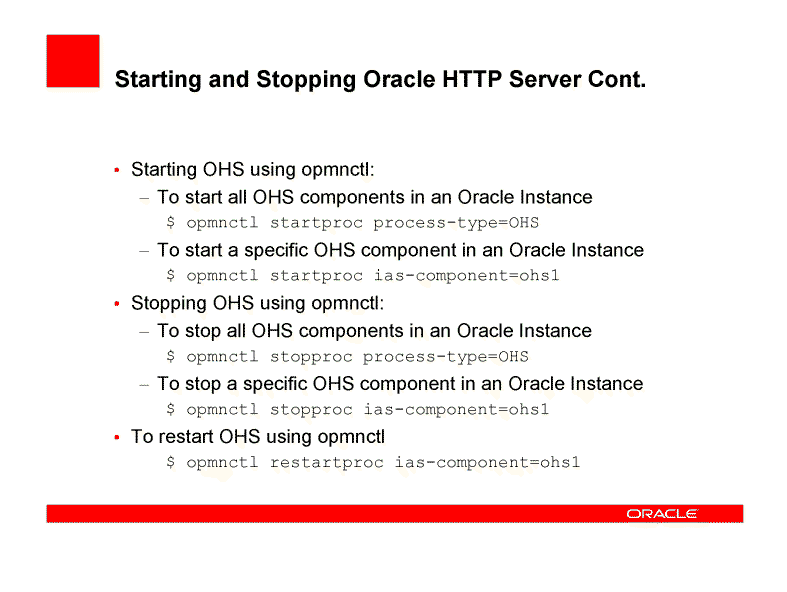
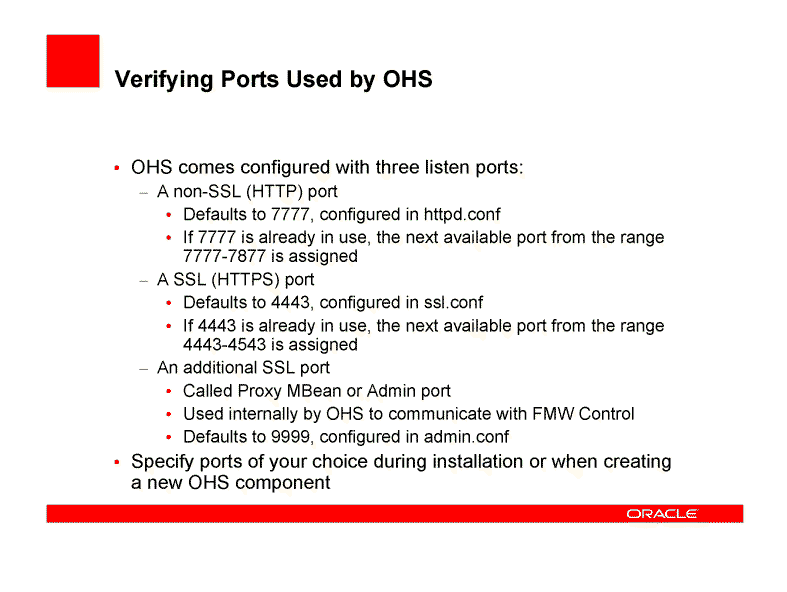
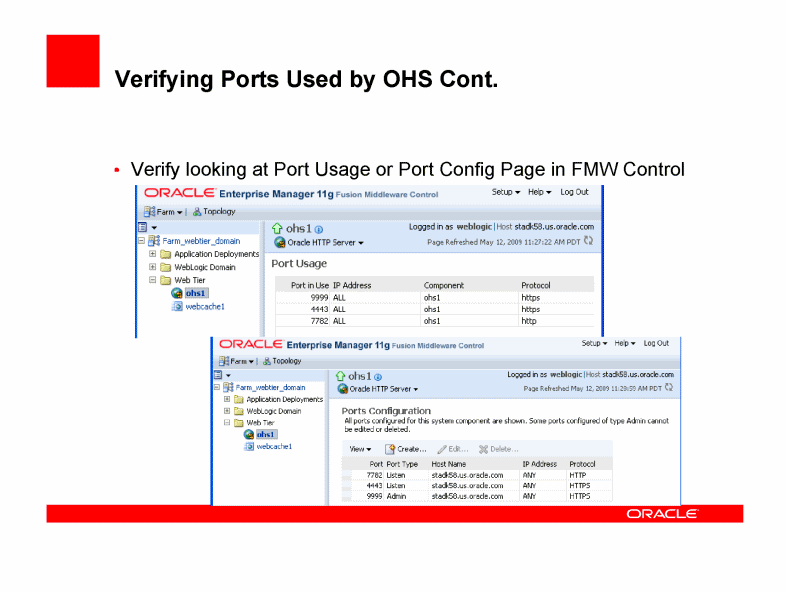
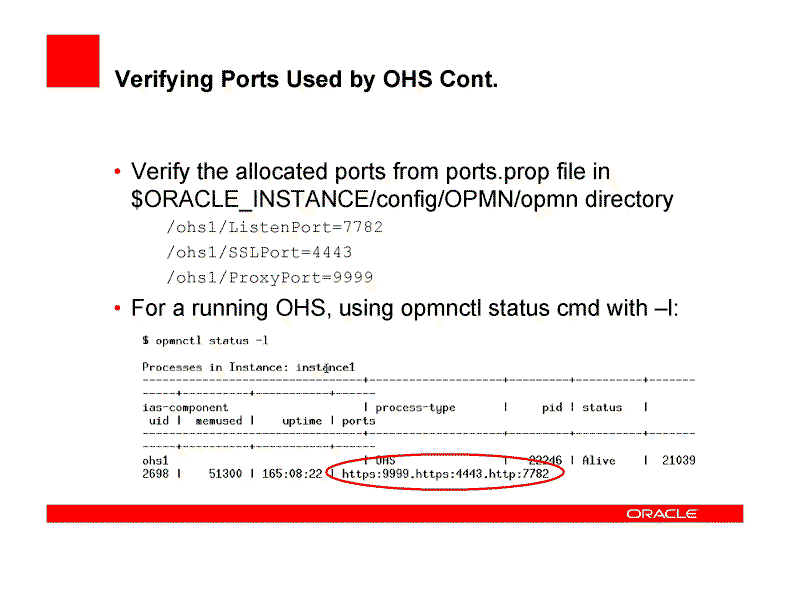
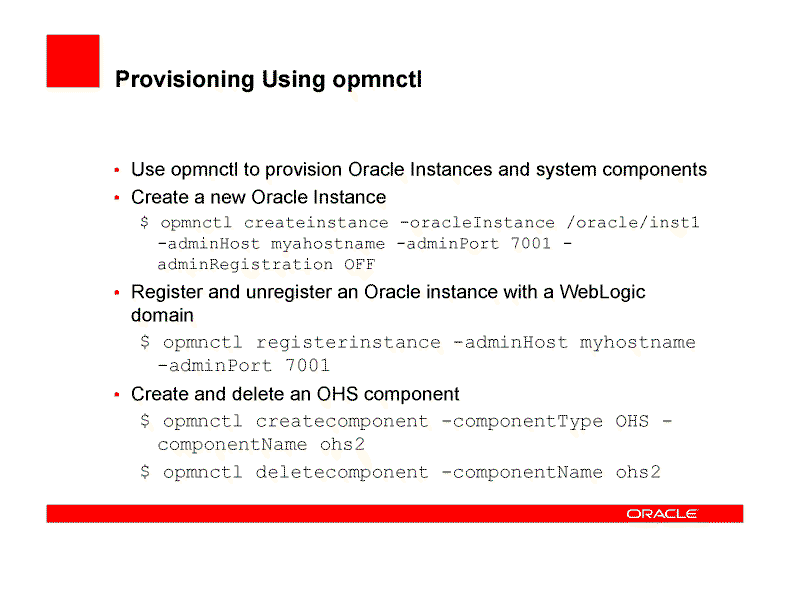
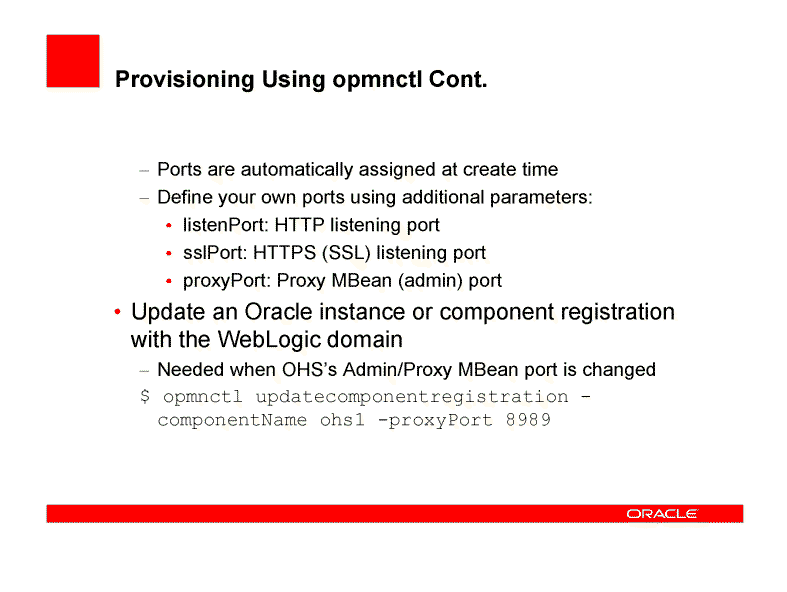
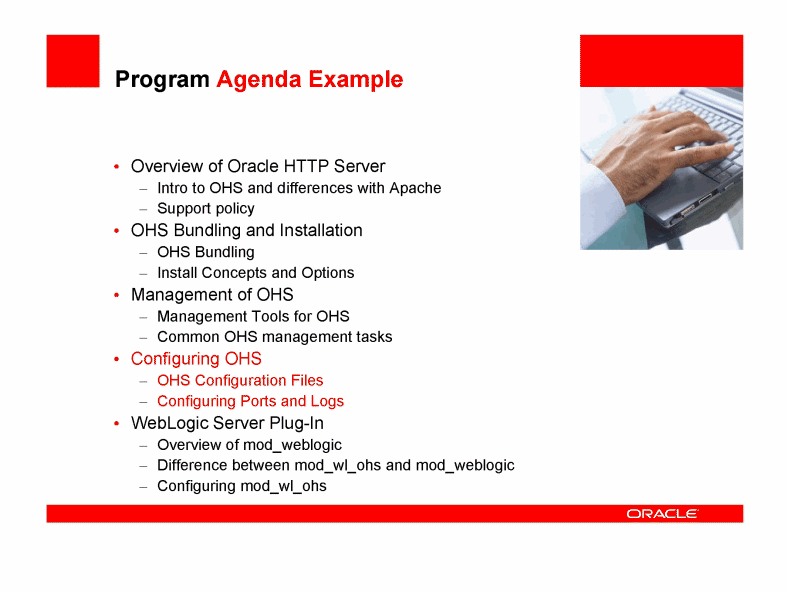
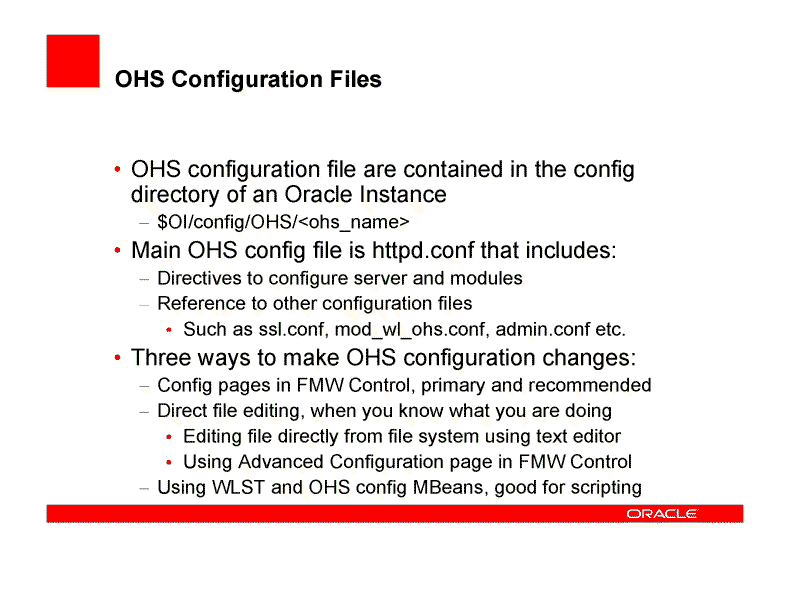
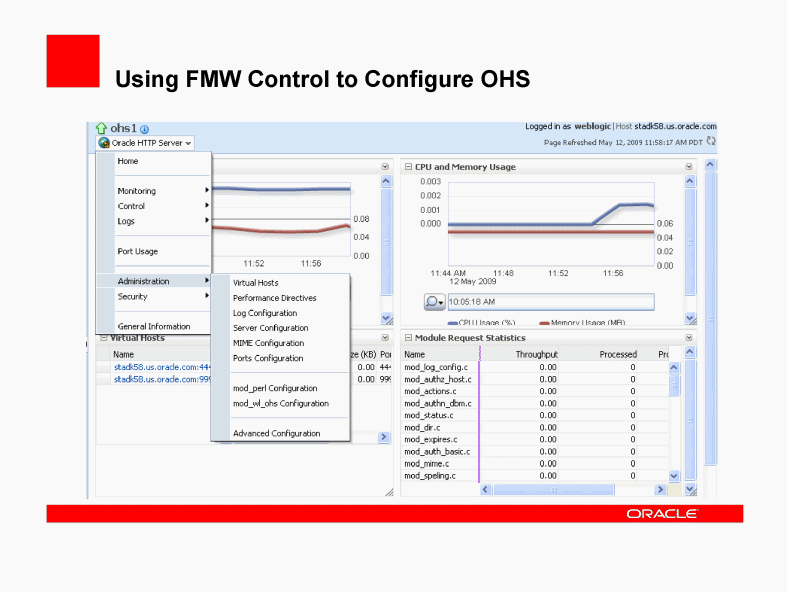
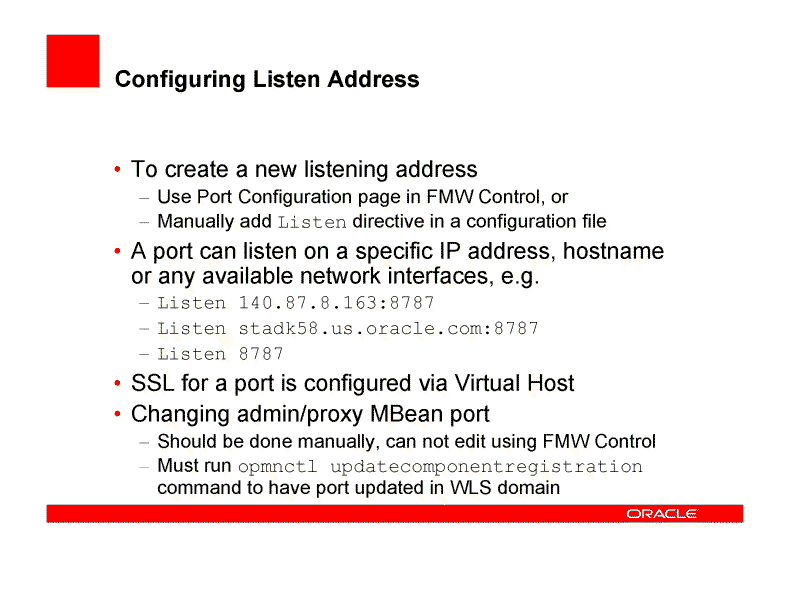
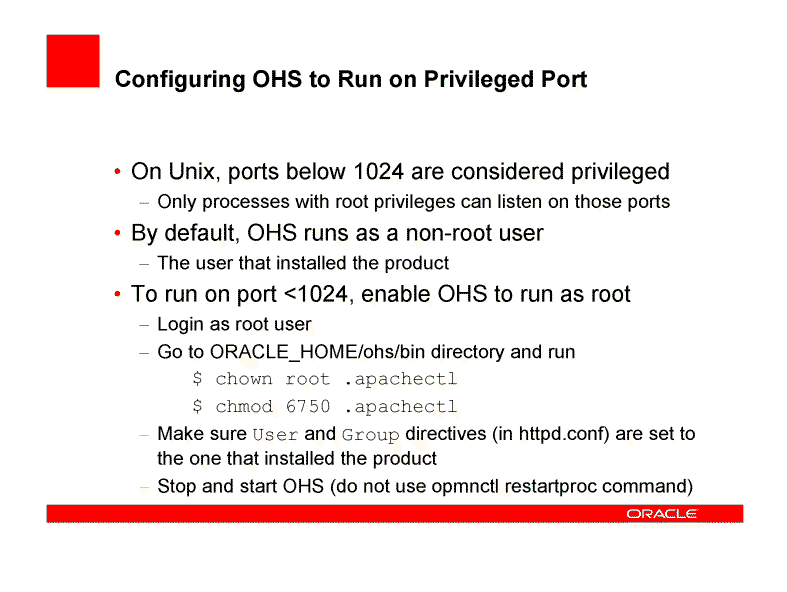

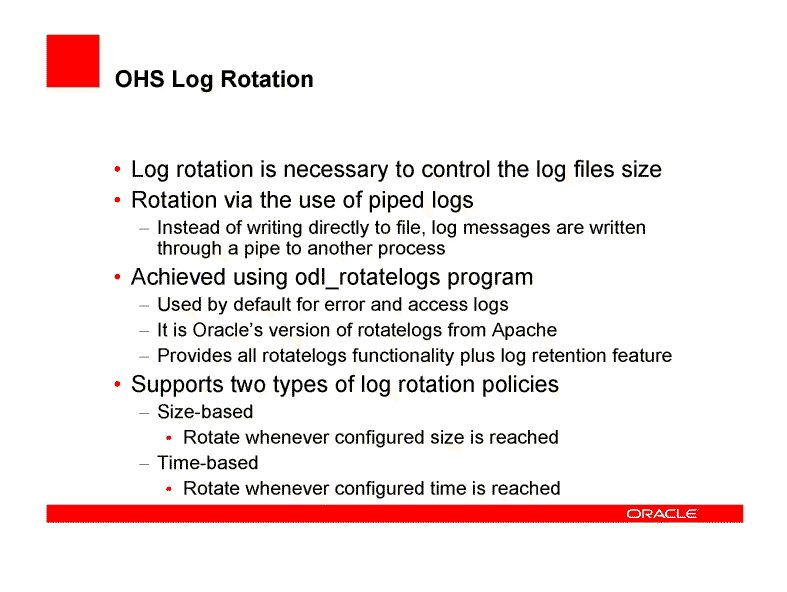
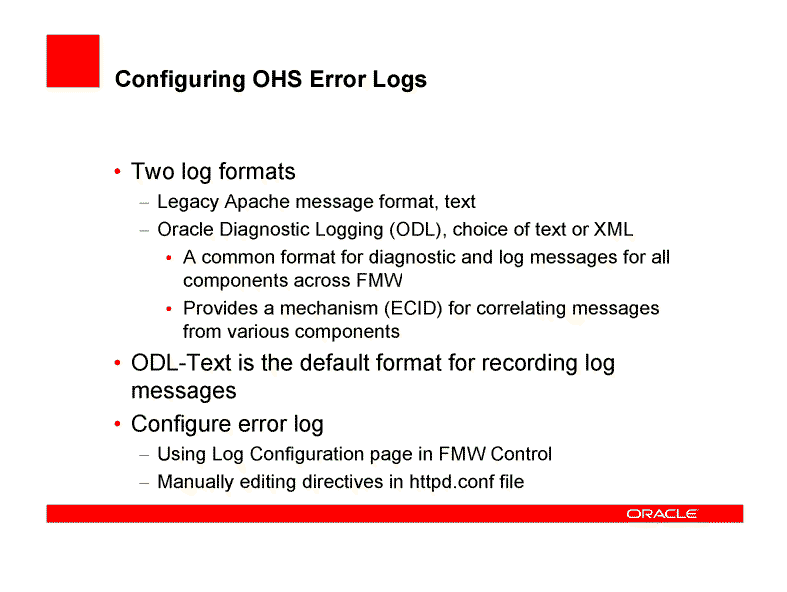
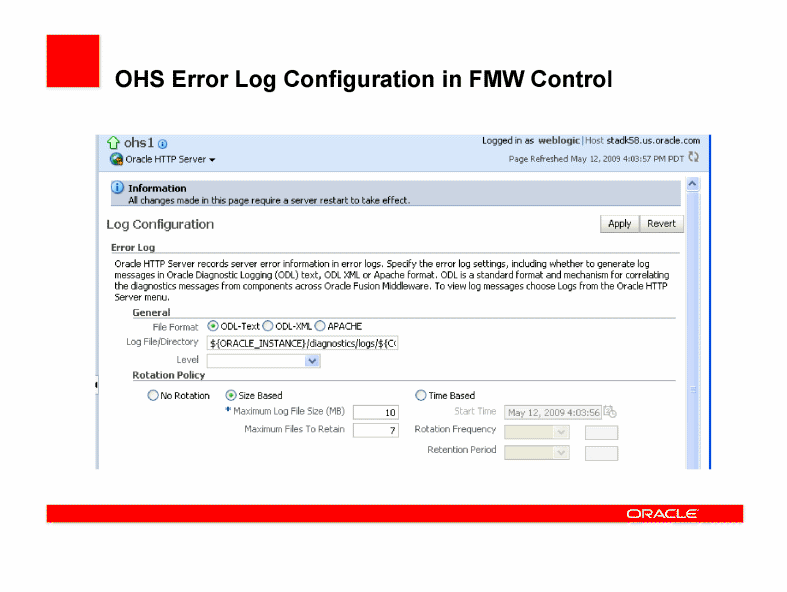
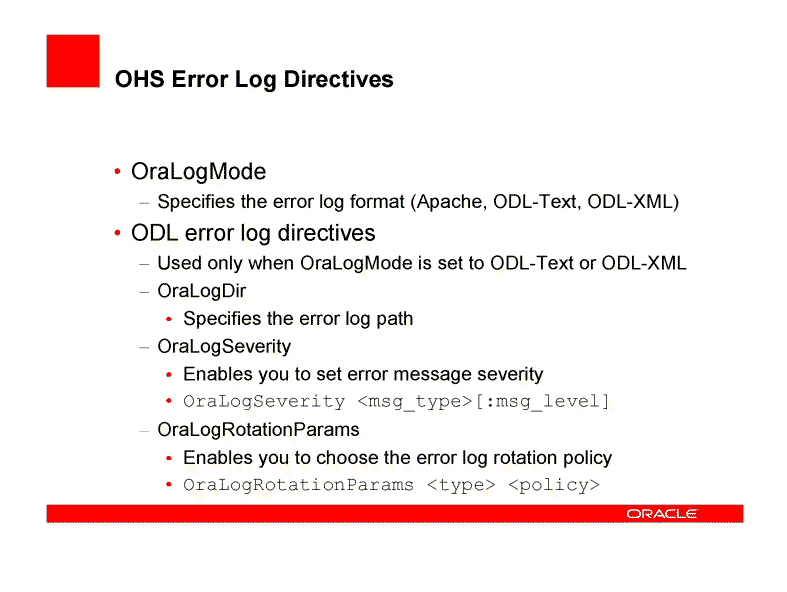
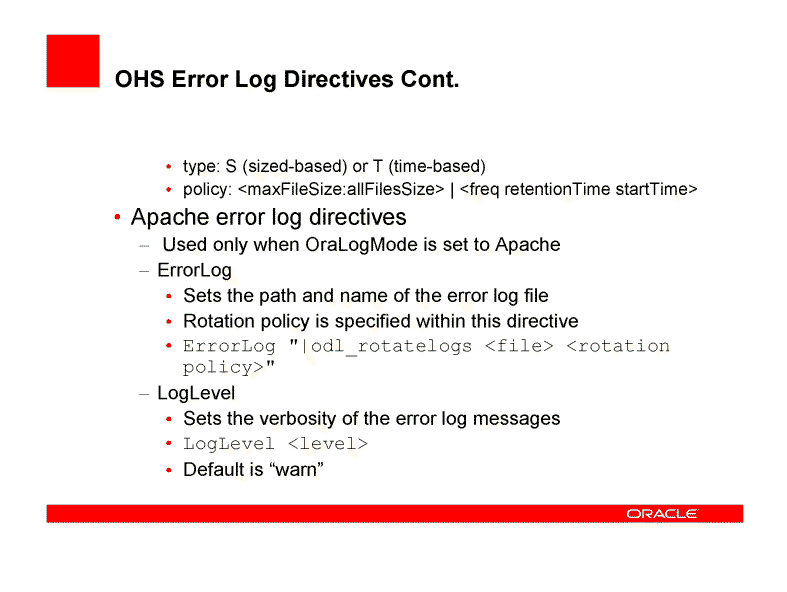
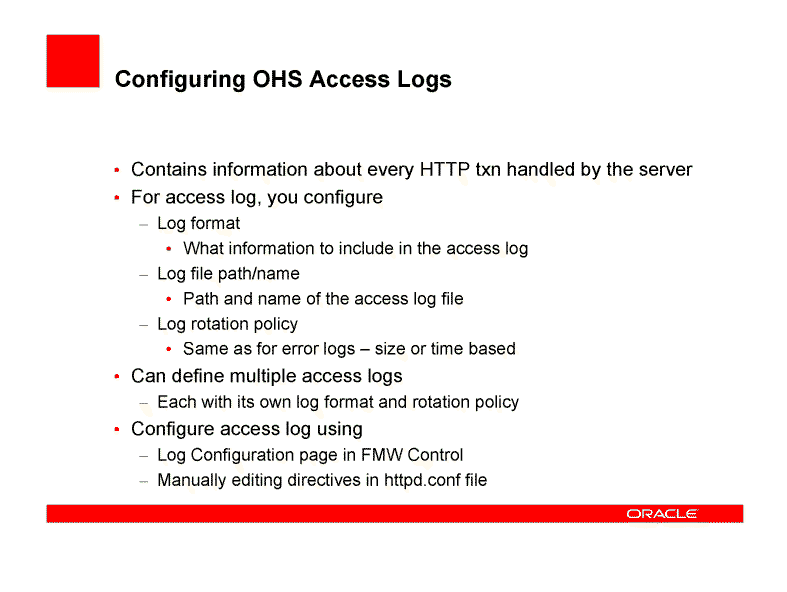
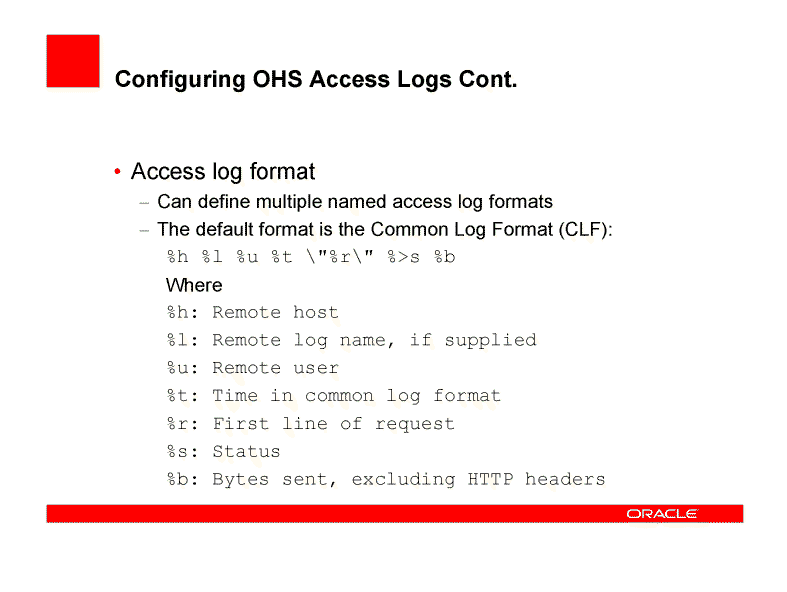
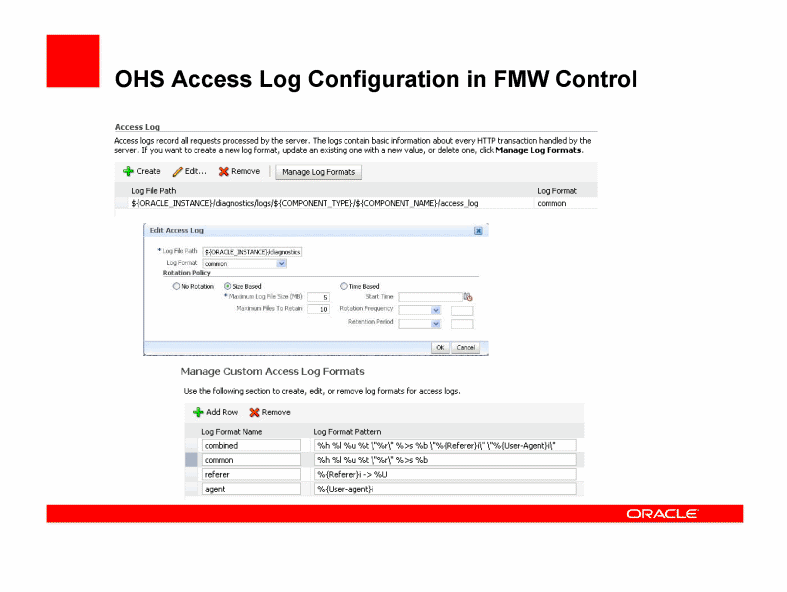
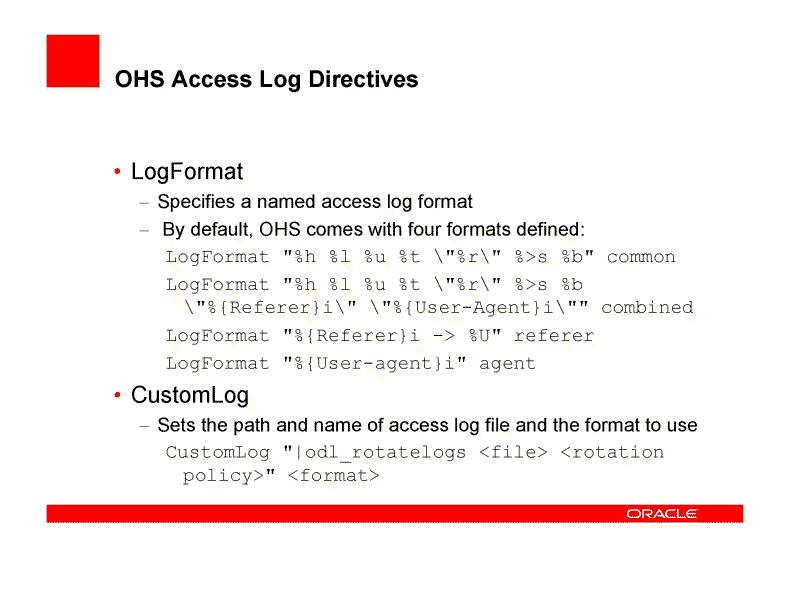
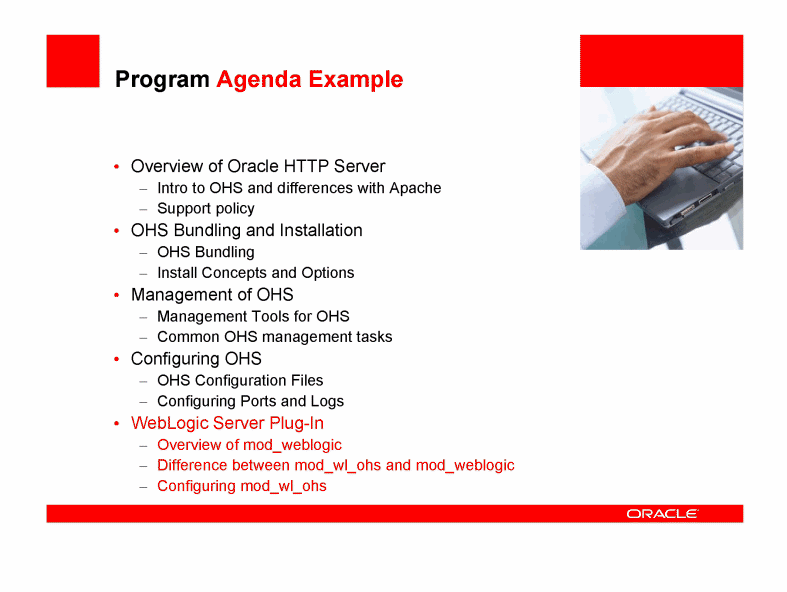
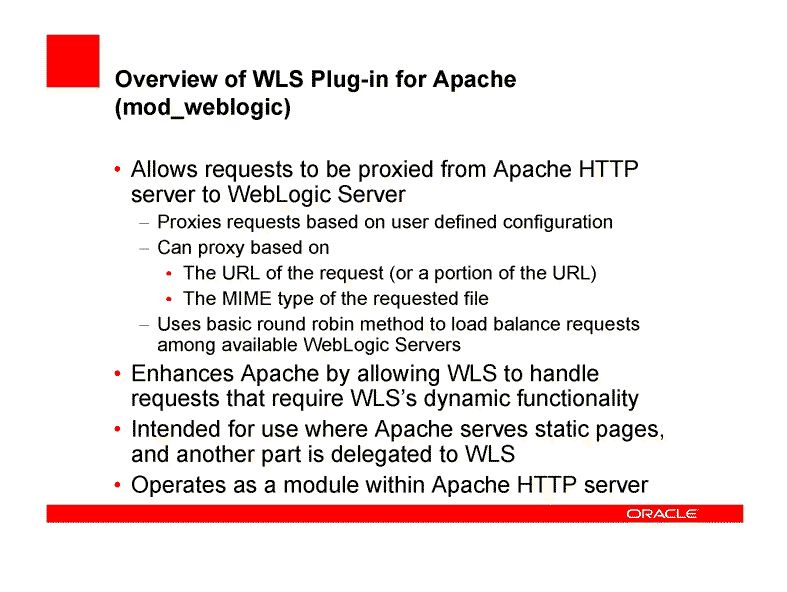
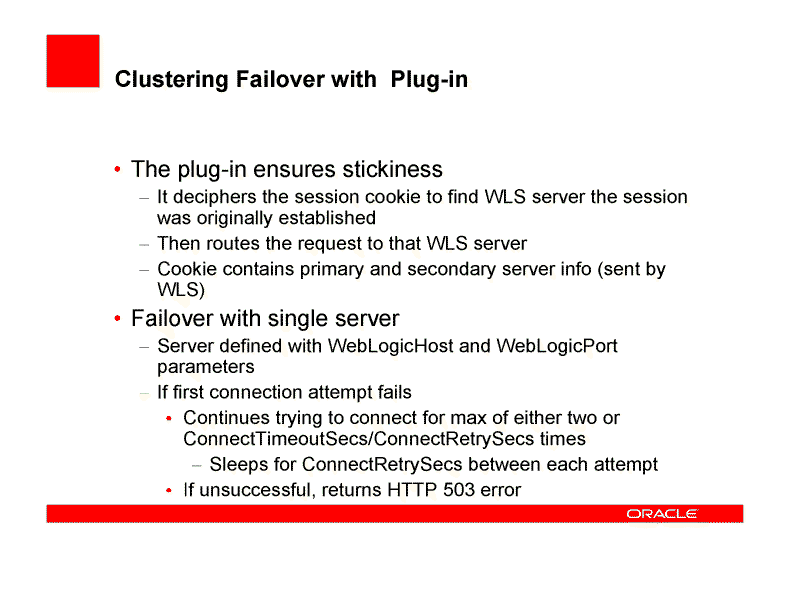
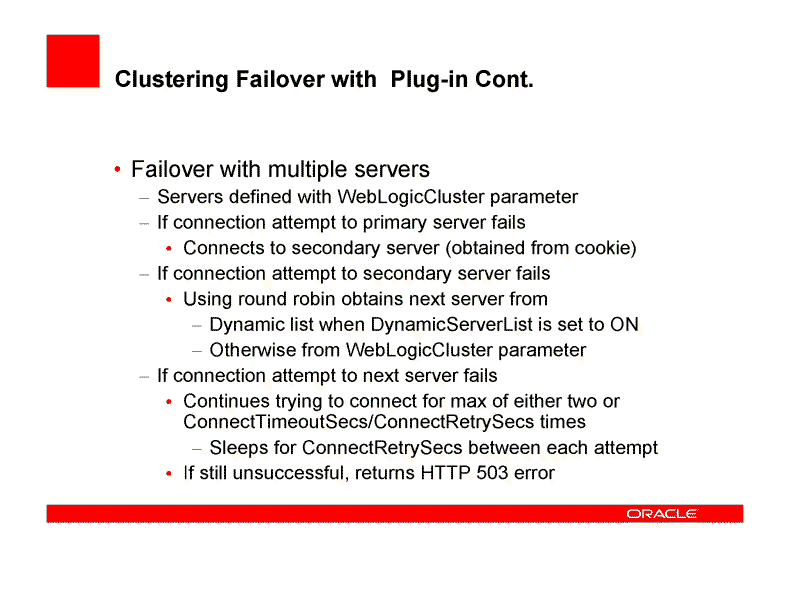
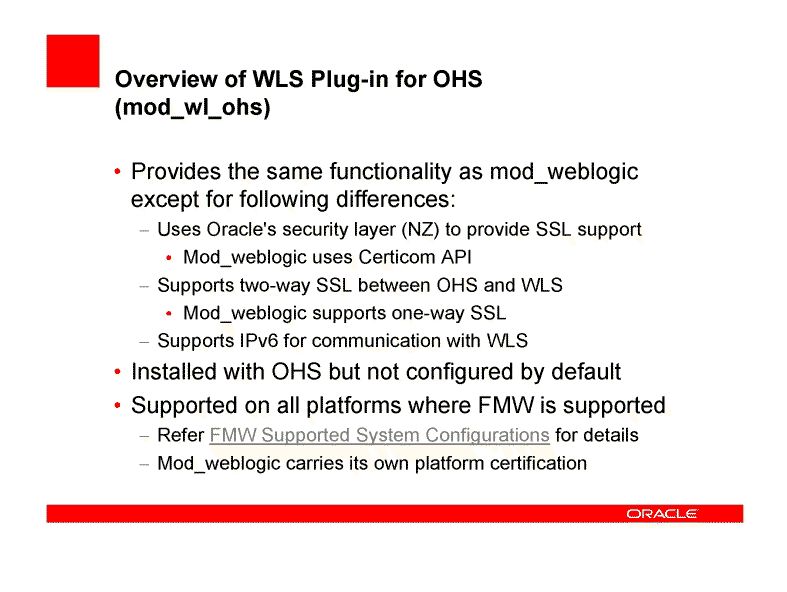
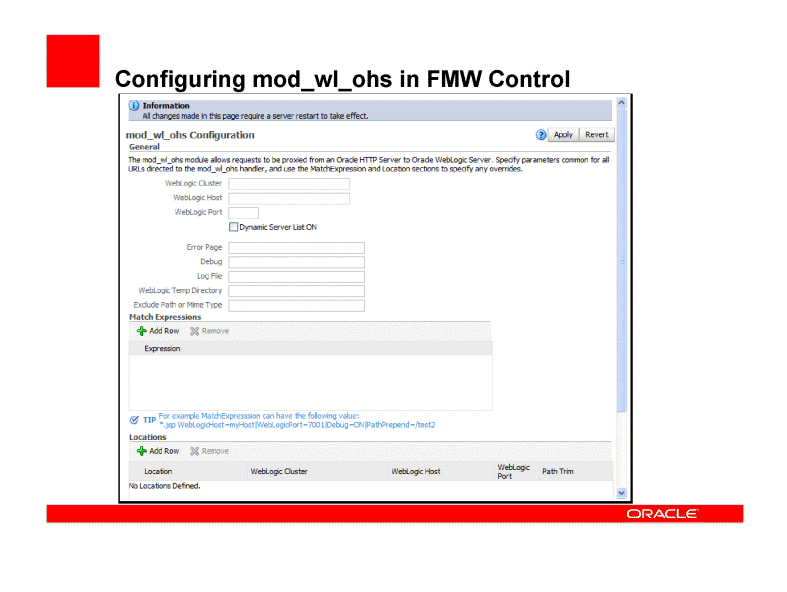
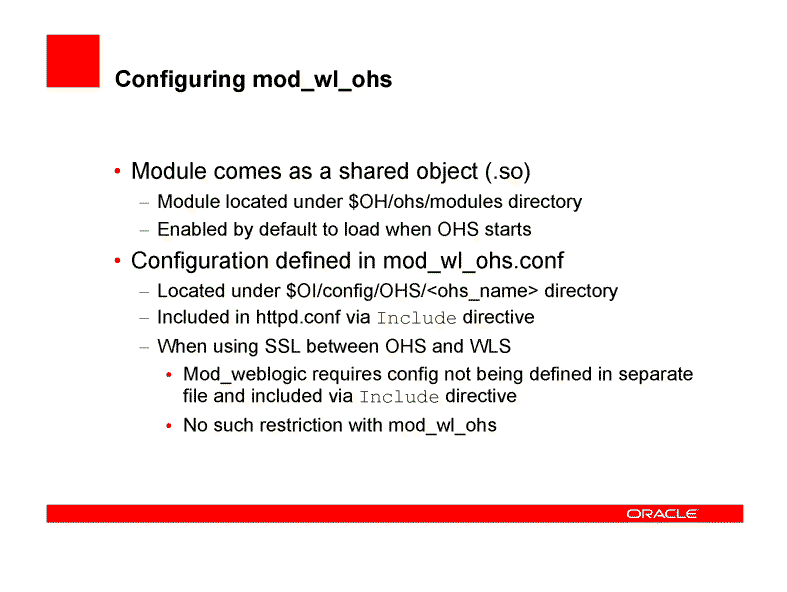
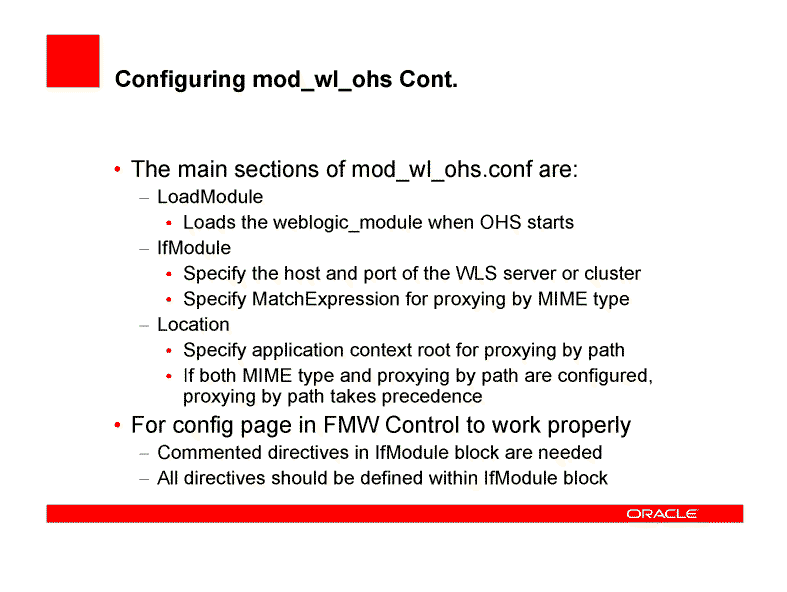
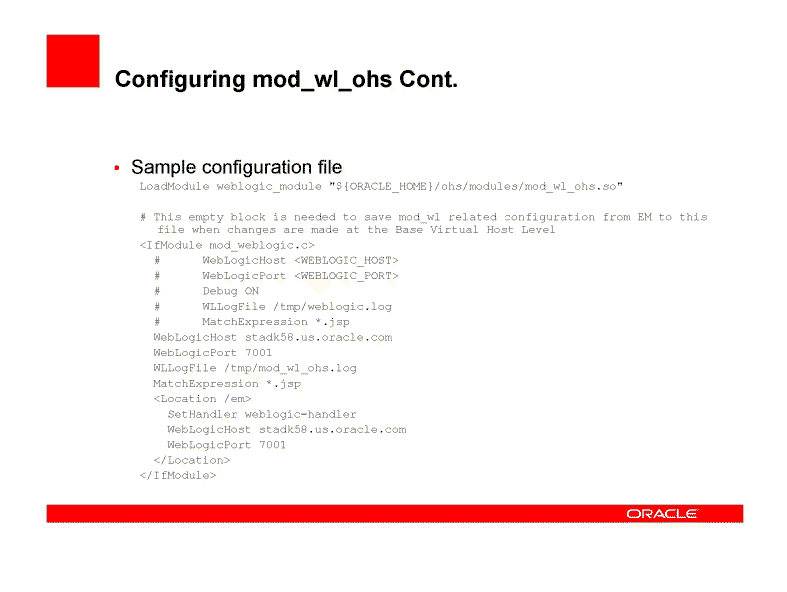
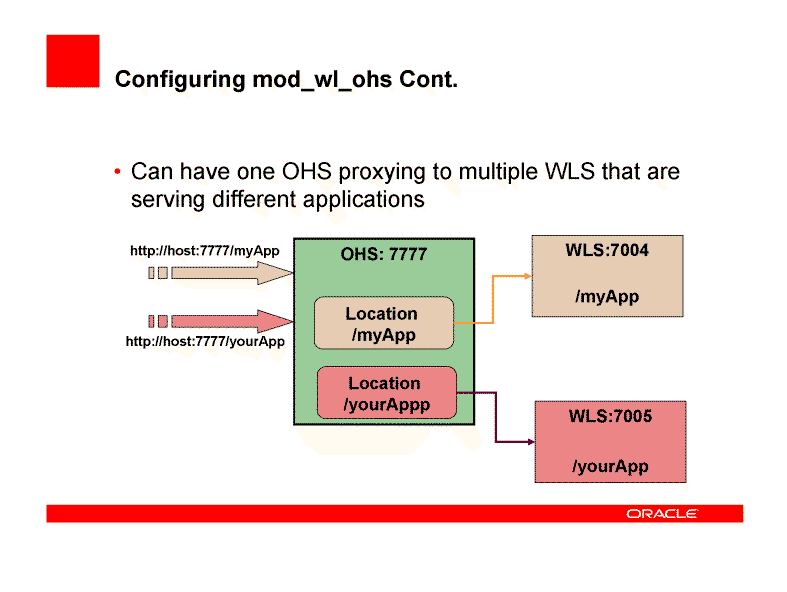
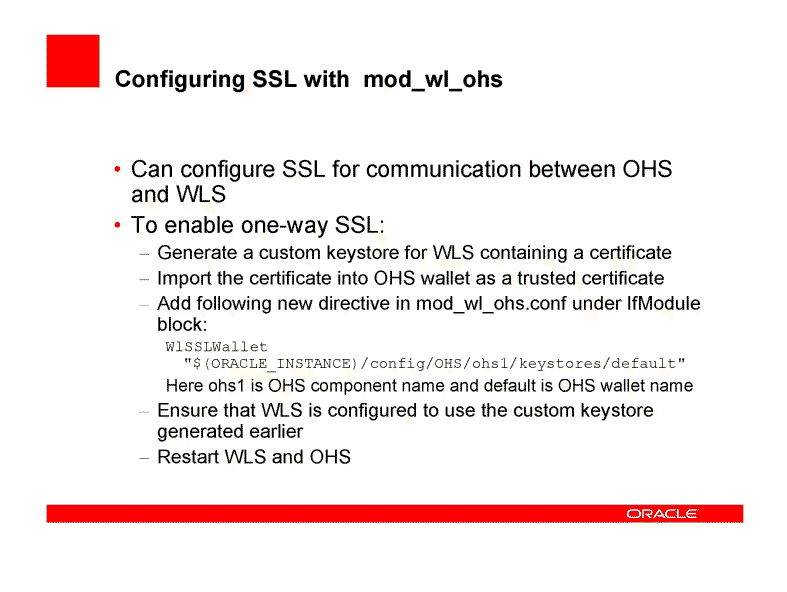
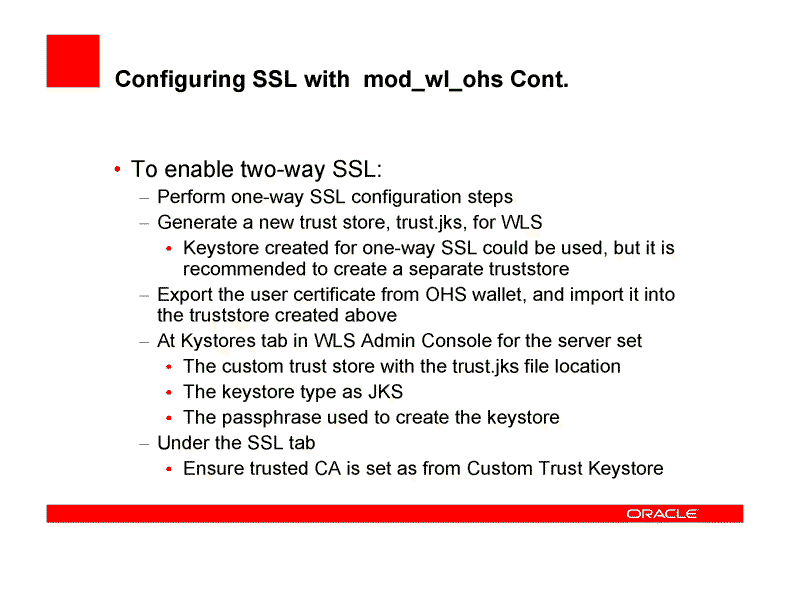
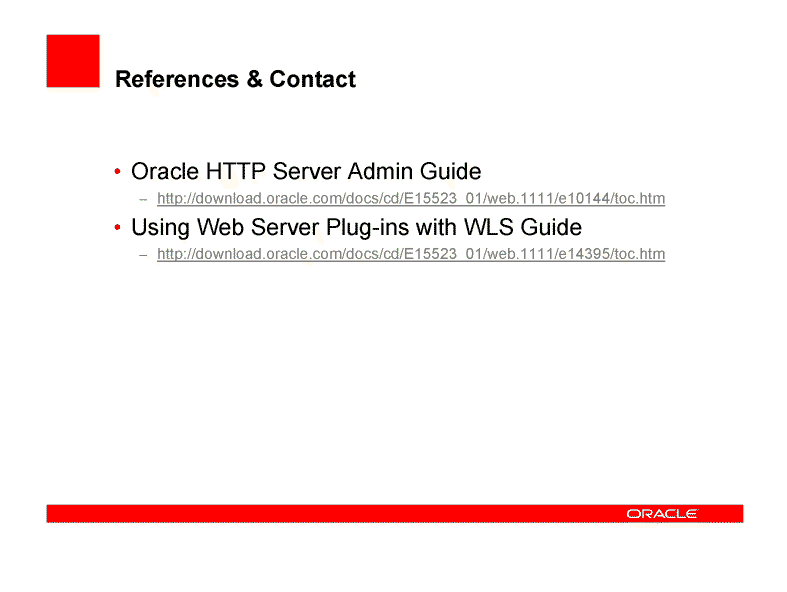
No comments:
Post a Comment