Usually, the JMS file store created will be with .DAT extension and is not in human readable format. You will have to use the weblogic.store.Admin utility to extract the content of file store into an XML file to read it. Follow these steps:
Step 1 . Run the setDomain.sh script
. ./setDomain.sh
step 2: GO the directory of the JMS file store location and type the below command to display the store admin prompt.
java weblogic.store.Admin
Step 3: Once logged into the WebLogic store admin prompt, use this command to open the JMS File store.
openfile -store <JMSFileStoreName>
Step 4 : Once file store is open use the next command to dump the content of the file store. This command will dump the output of file store into specified <filename>.xml file in location from where you launched store admin utility.
dump -store <JMSFileStoreName> -out <filename> -conn –deep
Step 5: Close the file store
close -store <JMSFileStoreName>
Step 6 : Run the quit command to exit from store admin utility.
quit
You can open the XML file to read the content of JMS File store.
Below is an example file snippet of generated dump XML file.


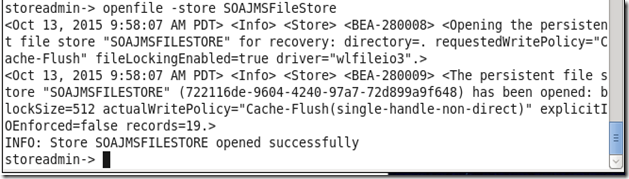


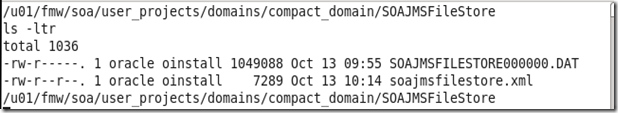
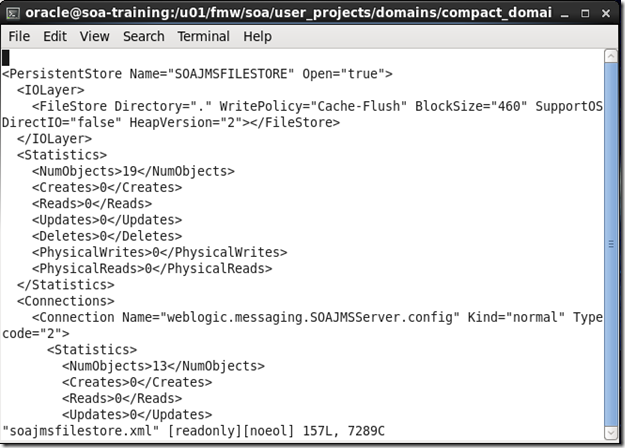
i would to read each message body, is possible?
ReplyDelete