Steps to generate cert wallet request from Oracle Wallet Manager (OWM)
Set the variables to enable windows launch.
- Goto /oracle/app/product/fmw/web/bin
- Launch ./owm
- Select Wallet and click on New
- Select Yes in the below window
- Enter the passcode for the wallet
- Select Yes
7. Fill in the details as below
A certificate request will be created.
- Select Operations from menu and Export Certificate request to export the request to a file.
9. Save the wallet from Wallet menu.
10. Set AutoLogin enabled
11. Save the wallet again and exit.
12. Send the csr details to get a certificate.
13. Once the certificate is received, place the certificate and trusted certificate (mrsca.der) in the wallet path (/oracle/app/certs).
14. Launch owm
15. Select “Import Trusted Certificate” from Operations menu.
16. Now import user certificate received. Check the status of Certificate which will change to “Ready” once the cert is imported.











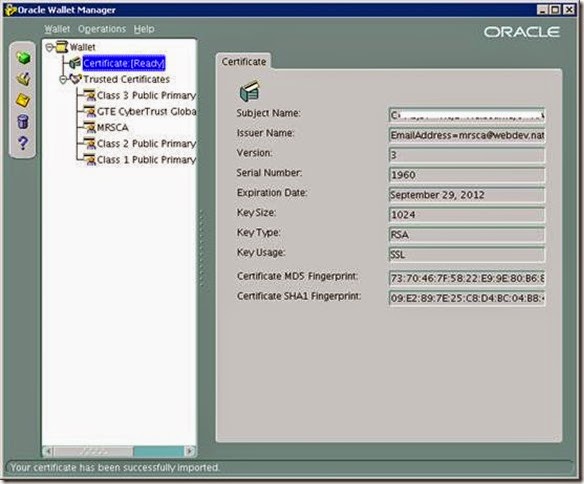
No comments:
Post a Comment